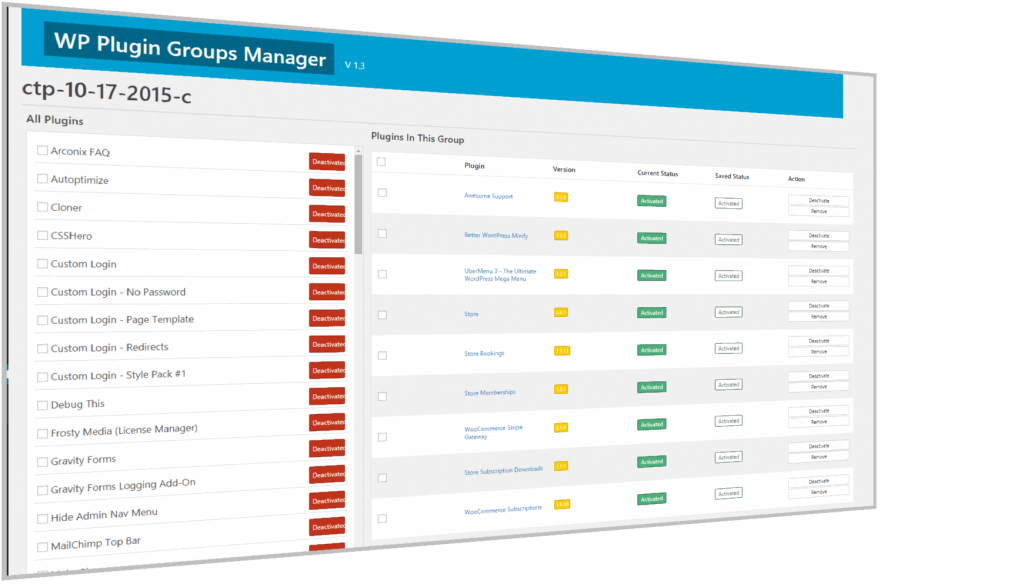Plugin Groups
A WordPress-Specific Plugin
The Business Problem
One of the biggest issues with WordPress is debugging plugin conflicts, especially when there are a lot of plugins installed. Frequently, you need to disable and re-enable groups of plugins when troubleshooting. If you only have a few plugins, it's not that big of a deal to activate and deactivate them. If you have more than a few in various states (activated, deactivated, network activated), then keeping track of what was activated before you deactivated something becomes a major pain and sometimes creates the issue of maintaining environment consistency while debugging code.
Our Solution
The solution to this problem is simple - create a plugin that enables the administrator to create groups of plugins, save their state, and restore the plugin states across the board with one click.
This is exactly the functionality that this plugin brings to the table.
You can create a group by giving it a name and clicking the manage button to automatically populate the group with the currently active plugins. From there, you can either save the current state of all the plugins in the group or edit the group and then save the state.
After that, feel free to activate and deactivate as many plugins as you like. When you are done troubleshooting, click a button and all plugins go back to their original state.
We think this is very cool. The first day we got this working it saved us a couple of hours just from not having to worry about keeping track of states on a sheet of paper.
Oh, did we mention it is multi-site aware? It knows the difference between a network-activated plugin and a regular activated plugin and will restore each state correctly.
What Can You Do With This Plugin?
- Save all your plugin states before starting to troubleshoot a problem.
- Just save the list of plugins in your system at a specific point in time.